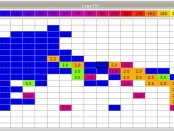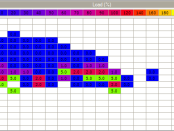CVT Torque Protection Override Z27A Colt Ralliart
Another quick post – this time on how to disable the Mitsubishi Colt Ralliart CVT torque limiting behavior holding back your fun. Not sure if you’re hitting the CVT torque protection? Log your throttle and if it’s never hitting low numbers in the 16-20 range, then chances are you’re in a limp mode. ECU has a half throttle limp mode, and then a 1/4 throttle limp mode when its really upset. Warning – these torque limits are there for a reason – to protect your CVT from damage. If removing them, consider trans cooler and more regular gearbox fluid changes to try and minimise the extra risk you’re taking on. OK For ECU ID 39780007 Add the following to your XML: [...]