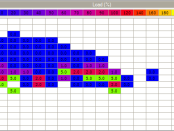Graphing Knocksum with Evoscan
Reading the Tactrix SD card CSV logs in excel is doable, but sometimes you need a quick overview of how the run went, or perhaps you might want to send screenshot of the log’s knocksum to another enthusiast. The best way to do this that I’ve found is to graph knocksum with Evoscan. This is how you do it: 1. Buy Evoscan from here. They’re a small company, so go on do the right thing and pay the small fee 2. Download & Install it 3. Load it. You should see the following screen. Click the Graph / Logs button: 4. This will load the graphing screen (below). Note you can also do live logging from this screen. Anyway, lets set it up to read your Tactrix CSV log. Set Data Values to Maximum Set Load to ECULoad. If you [...]