AUDM Z27A Mitsubishi Colt Ralliart Updated XML including 400 load patch
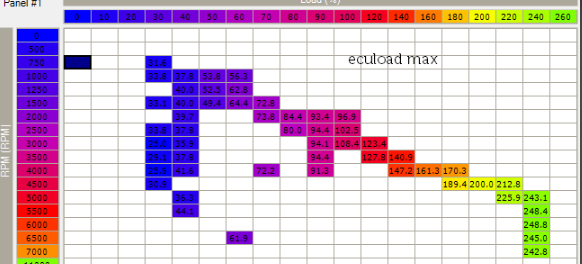
AUDM Z27A Mitsubishi Colt Ralliart Updated XML inc. 400 load patch
A while back i wrote up about tuning with the 400 load patch here and here. I didnt however release the XML for Australian delivered Ralliart Colts – primarily because I wanted to tidy up the XML. Recently I’ve come to realise I probably won’t get to tidying up the XML like I had planned due to life, family, work etc so instead, here it is.
Huge thank you to Antti for writing the orginal 400 load patch for JDM Z27AG’s. I based the 400 load patch for AUDM on his work. Also thanks to the early rcolt XML developers – Matt and Merlin.
This updated XML should be used in place of the original Rcolt.com XML (either 39670016_RColt_merlin-2.xml or 39670016_RColt_merlin-3.xml). Copy the new xml file into your XML directory (usually C:\Program Files (x86)\OpenECU\EcuFlash\rommetadata\mitsubishi\rcolt) and delete the old 39670016_RColt xml file.
To apply the 400 load patch you need to change the following values, to the new value:
Or alternatively you can download a ROM with this applied here – dont forget to modify your immobiliser code and make any other necessary changes. Use EcuFlash’s compare rom’s option (under File) to compare this one, to your car’s ROM, and then review differences. Do not use this example ROM for ignition, fuel, boost etc maps – unless you review, understand them and then adjust. If you want to use reactive boost system check out the Turbo section of this example ROM, configured for 3 port boost solenoid.
So in summary to get 400 load working:
- Copy across the new XML, and remove the old 39670016 XML
- Change the data as instructed in the Load400 patch section (compare to the 400 load ROM to make sure you got it right, ignoring other the maps)
- Modify the MUT table for 2 byte load logging (see http://turbocolt.com/colt-ralliart-2-byte-load/)
- Set up your data logging to read the new 2 byte load variable (see 3)
- Tune it
Apologies for the briefness of this post – I wanted to get it out asap, if i keep waiting for perfect, i’ll never release it! Also note – this XML has a few corrected tables (naming, axis locations) and new tables. Use at your own risk, and if you find out something new, or something I have in error please let me know and i’ll correct for the betterment of the colt scene.
Thanks!
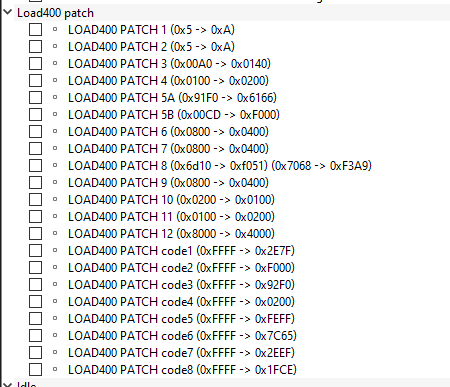
Leave a comment